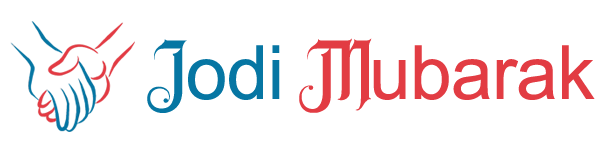Home / Help
1) How can I register on JodiMubarak.com
Follow 7 easy steps of registration on JodiMubarak.com:
1) From the homepage or Click here to open the Registration page
2) Fill out the required details, accespt the Terms and Conditions and hit Next.
3) Fill out all other important information in the next pages.
4) Add your photos
5) Upload your Government Photo ID
6) Verify your mobile number
7) Verify your Email address
2) Do I need to provide ID Proof and other Verification details?
Yes, you need provide Government ID Proof in order to provide a safe and authentic access to our members. It is mandatory and your access
will not be approved.
Other verification details are Mobile No and Email address verification.
To authenticate your profile, please upload a scanned copy of the ID which will be advise once registered.
Note: No access without ID verification.
3) Do I have to pay to register on JodiMubarak.com?
Registration at JodiMubarak.com is FREE. Click here to 'Register'.
If you wish to avail our premium membership benefits, like access to contact details, initiate chatting, etc, you will need purchase our 'Premium Memberships'.
4) Why I cannot see other profiles or contact details?
There are few reasons,
1) You need to upload Profile Photo, Upload Photo ID, Verify your Mobile No, Verify your Email Address.
2) You need to check your membership plan
5) Privacy settings of the Photos?
We have provided 100% privacy for your photos. Photo privacy settings allow you to control who can see your photos.
To edit your photo privacy settings, Go to Profile -> Upload Photo -> Settings
Here you can select one of the available option then click to "Save My Setting"
6) Display or Hide Phone number, Email address, Date of Birth, Profile, and other information?
Yes, you can display or hide and would advise to display only to Premium Members.
Click on your logo far right handside -> Select "My Privacy Setting -> Privacy Options.

REGISTER FOR FREE
Let's set up your free account,
while we find Matches for you.
Terms and Conditions
Terms and Conditions
Jodi Mubarak have secure messaging tools that protect your identity and it doesn’t appear to anyone else outside your profile or your personal information is at all visible to anyone unless you choose to display under profile tab.
Once your account either deleted by yourself or us, our system doesn’t hold your personal details such as home address, place of work or any other identifiable information and it deletes completely.
THIS AGREEMENT WAS UPDATED ON [datetoday]
Please read the following User Agreement. When you sign up for any service within JodiMubarak.com, all of which are hereinafter referred to collectively as the “Website”, you agree to all of the terms and conditions of this Agreement. Please read the following terms and conditions carefully, as they form the agreement between us. IF YOU DO NOT AGREE TO THESE TERMS AND CONDITIONS, YOU MAY NOT USE THE WEBSITE, AND SHOULD NOT PROCEED TO REGISTER. BY USING THE WEBSITE YOU ARE AGREEING TO BE BOUND BY THIS USER AGREEMENT, INCLUDING ALL AMENDMENTS MADE TO DATE.
TERMS AND CONDITIONS OF THE WEBSITE
User Agreement
This Agreement constitutes your agreement with Jodi Mubarak (“Jodi Mubarak.com”) with respect to your use of the Website. You must agree to abide by all of the terms and conditions contained in this Agreement in order to become or remain an authorized user of the Website. As used in this Agreement, “we” and “us” means JodiMubarak.com or any successor or assignee of JodiMubarak.com
Website Agreement:
Right to Use:
You represent, warrant and covenant that you are at least 18 years and over. This Website is addressed to adults only. By using the Website you agree that you are over 18 years of age. Failure to comply with this Agreement may result in legal actions.
Code of Conduct:
You agree to use the Website in accordance with the following Code of Conduct:
1) You are solely responsible for any information that you display when using the Website or to other members. You will keep all information provided to us through the Website as private and confidential and will not give such information to anyone without the permission of the person who provided it to you;
2) You will not use the Website to engage in any form of harassment or offensive behavior, including but not limited to the posting of communications, pictures or recordings, which contain libelous, slanderous, abusive or defamatory statements, or racist, pornographic, obscene, or offensive language;
3) You will not forward chain letters through the Website;
4) You will not use the Website to infringe the privacy rights, property rights, or other civil rights of any person;
5) You will not post messages, pictures or recordings or use the Website in any way which violates, plagiarizes or infringes upon the rights of any third party, including but not limited to any copyright or trademark law, privacy or other personal or proprietary rights, or is fraudulent or otherwise unlawful or violates any law.
The use of the Website is for your personal use. You may not authorize others to use the Website and you may not transfer your accounts details to other users.
6) You will not use the Website to distribute, promote or otherwise publish any material containing any solicitation for funds, advertising or solicitation for goods or websites.
7) You are aware that the Website may contain explicit adult oriented materials provided by consenting users.
No responsibility:
We are not responsible for any incidental, consequential, special, punitive, exemplary, direct or indirect damages of any kind whatsoever, which may arise out of or relate to your use of the Website, including but not limited to lost revenues, profits, business or data, or damages resulting from any viruses, worms, “Trojan horses” or other destructive software or materials, or communications by you or other users of the Website, or any interruption or suspension of the Website, regardless of the cause of the interruption or suspension. Any claim against us shall be limited to the amount you paid, if any, for use of the Website during the contract period less the time used. We may discontinue or change the Website or its availability to you at any time, and you may stop using the Website at any time.
Security:
Your account is private and should not be used by anyone else. You are responsible for all usage or activity on the Website using your password, including but not limited to use of your password by any third party.
Other Links:
The Website may from time to time contain links and or banners to other sites and resources (“External Links”). We are not responsible for, and have no liability as a result of, the availability of External Links or their contents.
Indemnity:
You agree to indemnify us, our directors and our employees, from any loss or damages, including without limitation reasonable legal fees, which we may suffer from your activities on or use of the Website, including without limitation any breach by you of this Agreement or any charges or complaints made by other parties against you. You shall cooperate as fully as reasonably required in the defense of any claim. We reserve the right to assume the exclusive defense and control of any matter otherwise subject to indemnification by you; provided, however, that you shall remain liable for any such claim.
No Warranties:
The Website is distributed on an “as is” basis. We do not warrant that this Website will be uninterrupted or error-free. There may be delays, omissions, and interruptions in the availability of the Website. Where permitted by law, you acknowledge that the Website is provided without any warranties of any kind whatsoever, either express or implied, including but not limited to the implied warranties of merchantability and fitness for a particular purpose. You acknowledge that use of the Website is at your own risk. We do not represent or endorse the accuracy or reliability of any advice, opinion, statement or other information displayed, uploaded or distributed through the Website by JodiMubarak.com or any user of the Website or any other person or entity. You acknowledge that any reliance upon any such opinion, advice, statement or information shall be at your sole risk.
Modifications:
We may modify this Agreement from time to time. Notification of changes in this Agreement will be posted on the Website or sent via electronic mail, as we may determine in our sole discretion. If you do not agree to any modifications, you should terminate your use of the Website. Your continued use of the Website now, or following the posting of notice of any changes in this Agreement, will constitute a binding acceptance by you of this Agreement, or any subsequent modifications.
Disclosure and Other Communication:
We reserve the right to send electronic mail to you, for the purpose of informing you of changes or additions to the Website, or of any JodiMubarak.com related products and websites. We reserve the right to disclose information about your usage of the Website and Demographics in forms that do not reveal your personal identity. We reserve the right to disclose all information regarding your usage to law enforcement officers on first request.
Complaints:
To resolve or report a complaint regarding the Website or any online members who’s using the Website should write to admin@jodimubarak.com
Immediate actions will take place in order to help solve the problem.
Terms and Conditions
Terms and Conditions
Jodi Mubarak have secure messaging tools that protect your identity and it doesn’t appear to anyone else outside your profile or your personal information is at all visible to anyone unless you choose to display under profile tab.
Once your account either deleted by yourself or us, our system doesn’t hold your personal details such as home address, place of work or any other identifiable information and it deletes completely.
THIS AGREEMENT WAS UPDATED ON [datetoday]
Please read the following User Agreement. When you sign up for any service within JodiMubarak.com, all of which are hereinafter referred to collectively as the “Website”, you agree to all of the terms and conditions of this Agreement. Please read the following terms and conditions carefully, as they form the agreement between us. IF YOU DO NOT AGREE TO THESE TERMS AND CONDITIONS, YOU MAY NOT USE THE WEBSITE, AND SHOULD NOT PROCEED TO REGISTER. BY USING THE WEBSITE YOU ARE AGREEING TO BE BOUND BY THIS USER AGREEMENT, INCLUDING ALL AMENDMENTS MADE TO DATE.
TERMS AND CONDITIONS OF THE WEBSITE
User Agreement
This Agreement constitutes your agreement with Jodi Mubarak (“Jodi Mubarak.com”) with respect to your use of the Website. You must agree to abide by all of the terms and conditions contained in this Agreement in order to become or remain an authorized user of the Website. As used in this Agreement, “we” and “us” means JodiMubarak.com or any successor or assignee of JodiMubarak.com
Website Agreement:
Right to Use:
You represent, warrant and covenant that you are at least 18 years and over. This Website is addressed to adults only. By using the Website you agree that you are over 18 years of age. Failure to comply with this Agreement may result in legal actions.
Code of Conduct:
You agree to use the Website in accordance with the following Code of Conduct:
1) You are solely responsible for any information that you display when using the Website or to other members. You will keep all information provided to us through the Website as private and confidential and will not give such information to anyone without the permission of the person who provided it to you;
2) You will not use the Website to engage in any form of harassment or offensive behavior, including but not limited to the posting of communications, pictures or recordings, which contain libelous, slanderous, abusive or defamatory statements, or racist, pornographic, obscene, or offensive language;
3) You will not forward chain letters through the Website;
4) You will not use the Website to infringe the privacy rights, property rights, or other civil rights of any person;
5) You will not post messages, pictures or recordings or use the Website in any way which violates, plagiarizes or infringes upon the rights of any third party, including but not limited to any copyright or trademark law, privacy or other personal or proprietary rights, or is fraudulent or otherwise unlawful or violates any law.
The use of the Website is for your personal use. You may not authorize others to use the Website and you may not transfer your accounts details to other users.
6) You will not use the Website to distribute, promote or otherwise publish any material containing any solicitation for funds, advertising or solicitation for goods or websites.
7) You are aware that the Website may contain explicit adult oriented materials provided by consenting users.
No responsibility:
We are not responsible for any incidental, consequential, special, punitive, exemplary, direct or indirect damages of any kind whatsoever, which may arise out of or relate to your use of the Website, including but not limited to lost revenues, profits, business or data, or damages resulting from any viruses, worms, “Trojan horses” or other destructive software or materials, or communications by you or other users of the Website, or any interruption or suspension of the Website, regardless of the cause of the interruption or suspension. Any claim against us shall be limited to the amount you paid, if any, for use of the Website during the contract period less the time used. We may discontinue or change the Website or its availability to you at any time, and you may stop using the Website at any time.
Security:
Your account is private and should not be used by anyone else. You are responsible for all usage or activity on the Website using your password, including but not limited to use of your password by any third party.
Other Links:
The Website may from time to time contain links and or banners to other sites and resources (“External Links”). We are not responsible for, and have no liability as a result of, the availability of External Links or their contents.
Indemnity:
You agree to indemnify us, our directors and our employees, from any loss or damages, including without limitation reasonable legal fees, which we may suffer from your activities on or use of the Website, including without limitation any breach by you of this Agreement or any charges or complaints made by other parties against you. You shall cooperate as fully as reasonably required in the defense of any claim. We reserve the right to assume the exclusive defense and control of any matter otherwise subject to indemnification by you; provided, however, that you shall remain liable for any such claim.
No Warranties:
The Website is distributed on an “as is” basis. We do not warrant that this Website will be uninterrupted or error-free. There may be delays, omissions, and interruptions in the availability of the Website. Where permitted by law, you acknowledge that the Website is provided without any warranties of any kind whatsoever, either express or implied, including but not limited to the implied warranties of merchantability and fitness for a particular purpose. You acknowledge that use of the Website is at your own risk. We do not represent or endorse the accuracy or reliability of any advice, opinion, statement or other information displayed, uploaded or distributed through the Website by JodiMubarak.com or any user of the Website or any other person or entity. You acknowledge that any reliance upon any such opinion, advice, statement or information shall be at your sole risk.
Modifications:
We may modify this Agreement from time to time. Notification of changes in this Agreement will be posted on the Website or sent via electronic mail, as we may determine in our sole discretion. If you do not agree to any modifications, you should terminate your use of the Website. Your continued use of the Website now, or following the posting of notice of any changes in this Agreement, will constitute a binding acceptance by you of this Agreement, or any subsequent modifications.
Disclosure and Other Communication:
We reserve the right to send electronic mail to you, for the purpose of informing you of changes or additions to the Website, or of any JodiMubarak.com related products and websites. We reserve the right to disclose information about your usage of the Website and Demographics in forms that do not reveal your personal identity. We reserve the right to disclose all information regarding your usage to law enforcement officers on first request.
Complaints:
To resolve or report a complaint regarding the Website or any online members who’s using the Website should write to admin@jodimubarak.com
Immediate actions will take place in order to help solve the problem.